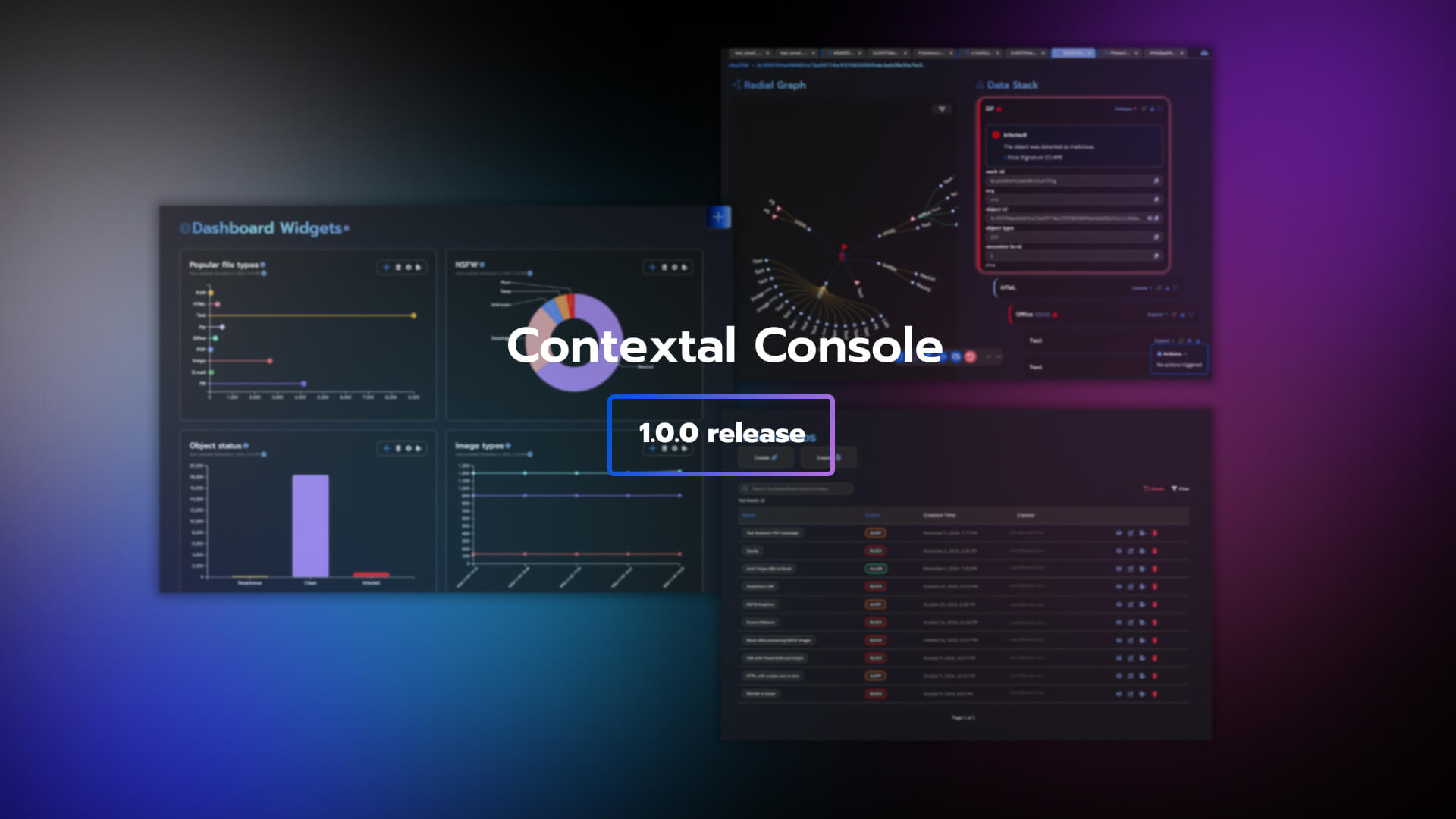Contextal announces the release of Contextal Console, the latest addition to the Contextal Platform, providing users with a powerful, intuitive interface designed to streamline threat detection, investigation, and response.
Built from the ground up to complement the Contextal Platform, Contextal Console allows users to access and analyze security data, adjust autonomous detection, and manage threat response workflows—all through a browser interface. Designed for efficiency and flexibility, Console empowers both analysts and security teams to gain deeper visibility into data and threats affecting their environment.
Key Features of Contextal Console
Intuitive Data Analysis and Visualization
Security professionals can easily search and analyze data, with the ability to visualize complex data relationships and metadata within the Console interface. The graph-based visualization provides an in-depth view into contextual relationships, allowing users to explore and interpret data connections and threat paths.
Granular Access Control
Contextal Console enables organizations to define fine-grained permissions, controlling how users interact with platform data. This capability is critical for distributed teams and multi-level access requirements, ensuring users have access only to the information they need.
Widgets, Automation, and Reprocessing Capabilities
The Console makes it easy to automate reprocessing and fine-tune autonomous detection. Users can review past analyses, reprocess objects, and create custom dashboard widgets, providing them with an always-up-to-date perspective on their data flows and security landscape.
Flexible Licensing
Contextal Console offers a FREE LICENSE for academics, NGOs, and small businesses with up to 50 employees. For larger organizations, we provide flexible licensing and commercial support options adjusted to meet their specific needs.
Explore Contextal Console Today
We invite security teams, analysts, and organizations to explore Contextal Console and see how it can elevate their approach to contextual threat detection
See Contextal Platform & Console in action. Book a live demo with our team and experience the most advanced autonomous contextual detection system.